How do I create modules?
Modules provide the overall structure of your course. They are a way to group major topics you want your students to learn about.
All modules you create will appear in the Learning Activities tab in the navigation menu:

The Learning Activities tab is called a module set. We recommend having ONLY ONE module set in your course, with all the modules and pages living within that one module set.
How to create modules in your course
Follow the steps below to create modules.
Step 1
Go to Course Design > Content editor
Step 2
Go to the box that says Add a New Module and type in your module name.
Step 3
Do this for each module you want to create.

Step 4
Click on Learning Activities in the navigation menu to see your created modules:

How to reorder modules
After you have created your modules, sometimes you might need to reorder them.
Step 1
Move your mouse onto the module you'd like to move until the cursor looks like this:
![]()
Step 2
Click your mouse and drag the module to where you'd like it to be positioned.
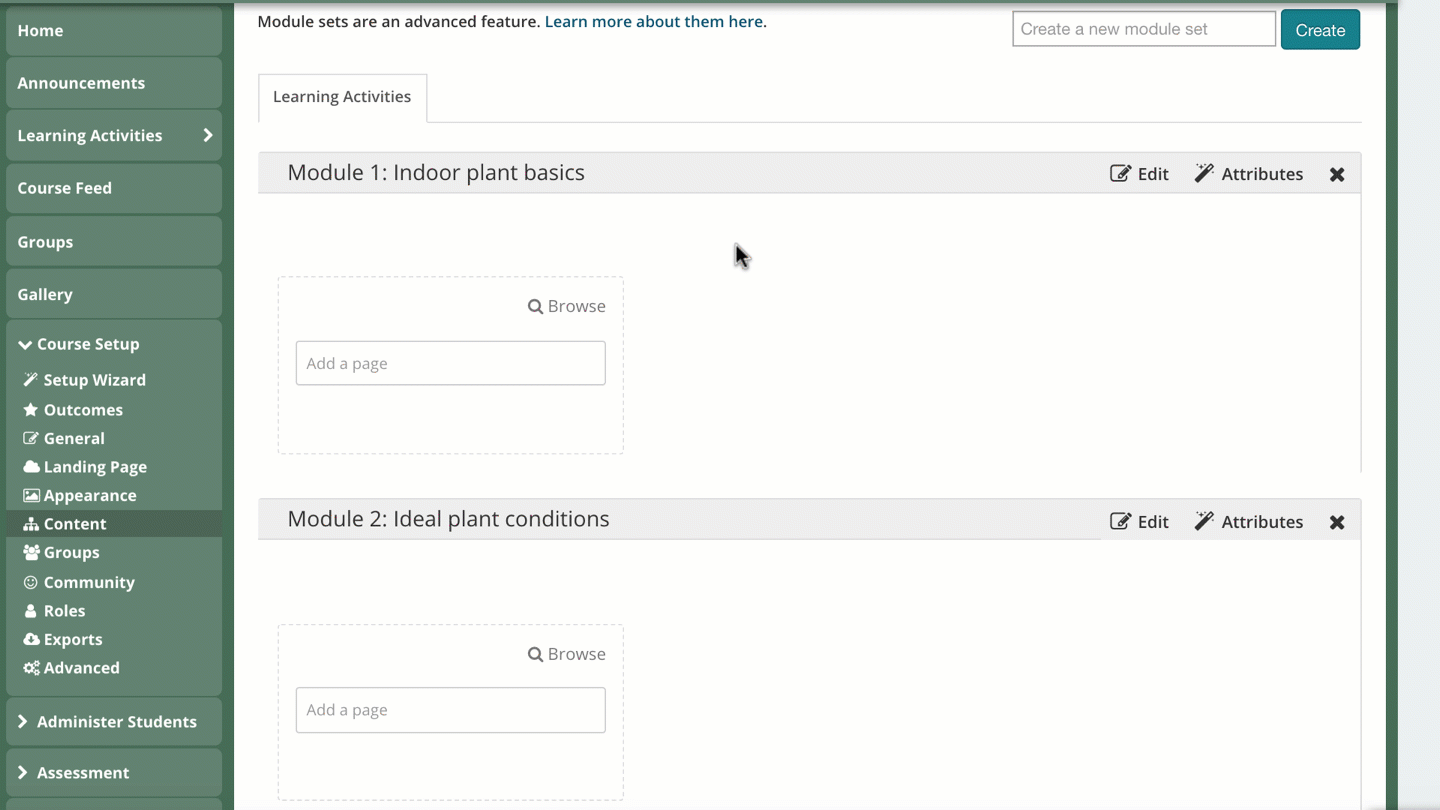
Step 3
Click on Learning Activities to see the modules reordered:

