7
How do I turn my course online?
Congratulations on getting your course ready to go live! To turn your course online to start collecting enrolments, follow these steps.
Step 1
Go to Course Setup > General
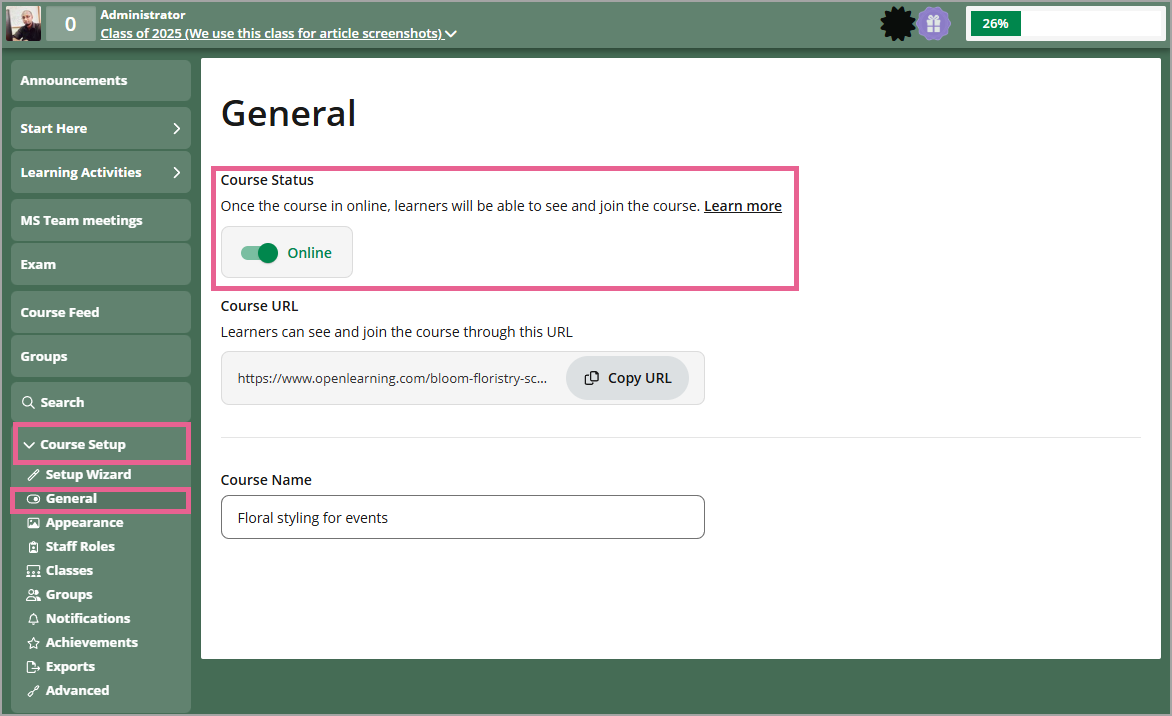
Step 2
Press the course status toggle from Offline to Online.

It's a good idea to double-check all of your course settings, to make sure it's set up correctly. Take a read through the other articles in this category to learn more.
Previous Article
Settings to check before launching a Public: Free course (i.e. MOOC)
Next Article
How do I help new learners navigate around my course?
