1
Confusing button in the Group activity widget
As a course creator I am trying to set up the group activity space.
For this group activity space I am using a page that I had previously created.
The current process:
1) select Use an existing page as a template
2) click on click here to select a page
3) a window pops up where I choose the right page and click Select
I'm thinking, ok, I selected the page, now I just click Done. But nope, this is wrong.
I need to:
4) Click on Create page.
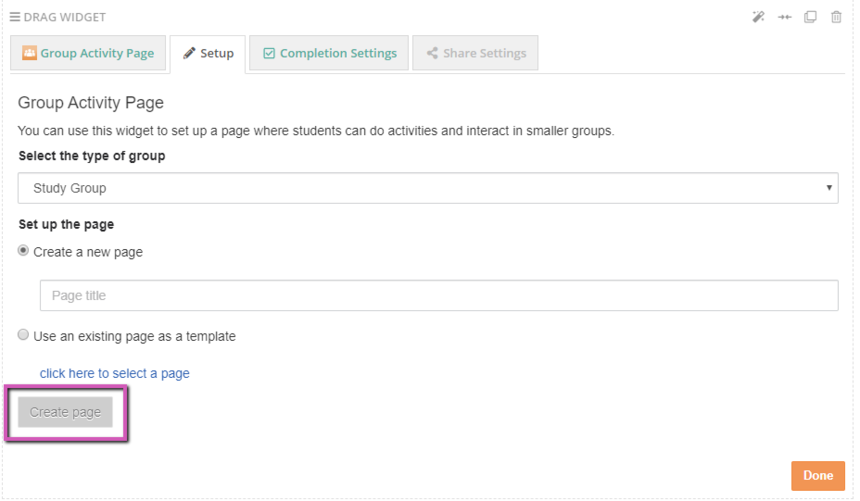
Shouldn't the button say Add a page rather than Create a page? I'm not creating a page, I'm just adding it here?
1 reply
-
Edit: OK, I now realized you have to click Create page also when you choose the first option where you are actually creating. :) Maybe Create activity page then?
