How can I view courses created within my institution's portal?
You can find all the courses created within your institution's portal in the "Courses" section.

Click on the "View Course" tab to see details such as:
Course Name: Displays the course name and link
Educators: Shows the total number of course staff
Learners: Indicates the total number of learners in the course
Created by: Displays the name of the course creator
Status: Indicates the current course status: Active (Online) or Offline
Course ID: Displays the course ID
Actions: Here, you can choose to "Delete" or "Remove from institution".
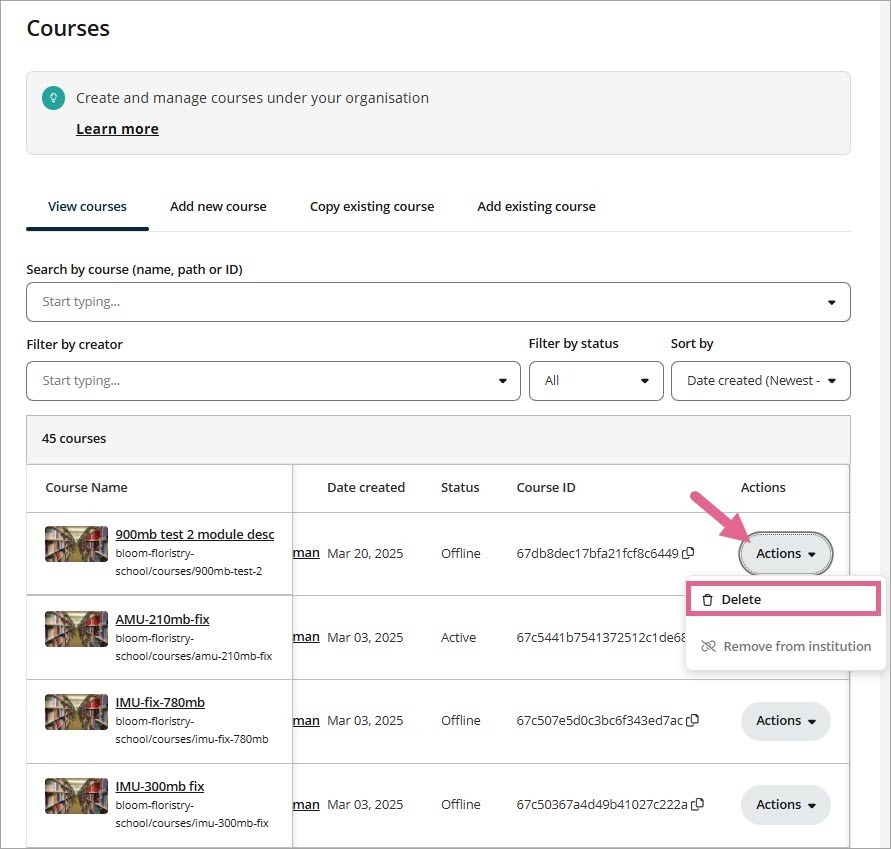
Delete: Only the Institution Portal Administrator can delete a course.
- No one can access/copy/search/link or enrol into the course once it has been deleted.
- You cannot reuse the URL of a deleted course when you create a new course.

Remove from institution: Available for courses that were linked from other institution.
- Learners can no longer access a course via the linked institution.
![]()
Protip: You can apply filters to find courses created under your institution. You can filter by;
- Course name
- Course path
- Course ID
- Course creator
- By status (All, Active, Offline)
- Sort by date and course name in alphabetical order

