0
How do I change the width of widgets?
When designing your content, you have the option to display widgets Full-Width (as wide as the page) or Half-Width (half the width of the page).
Step 1
To change the width of a widget, you will need to go to Edit mode.

Step 2
At the top of each widget you will see these icons on the top-right corner.

Step 3
Click on this icon  to Shrink to Half-Width.
to Shrink to Half-Width.

Or, this icon  to Expand to Full-Width.
to Expand to Full-Width.

Step 4
Click View at the top of your page to save your settings.
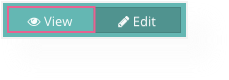
Previous Article
How do I manage completion settings on a widget?
Next Article
How to use Post settings to control post visibility for Post widgets
