How do I use learning outcome tags?
You can use outcome tags to link course content, activities, and learners' posts to the course outcomes.
Make sure you have already set up learning outcomes and shorthand tags for each outcome. Learn more about outcomes

You can tag learning outcomes to relevant content and activities using the method below:
Tagging pages
You can tag a page with a learning outcome. Page tags:
- Indicate to learners that the content and activities on this page relate to a particular outcome.
- Automatically apply to any posts made by learners through activities on the page.

Tagging Posting widgets
You can also set outcome tags on a specific posting widget instead of an entire page in Post settings.

These tags automatically attach to any posts submitted through the widget. To learn how to set up, see this article.
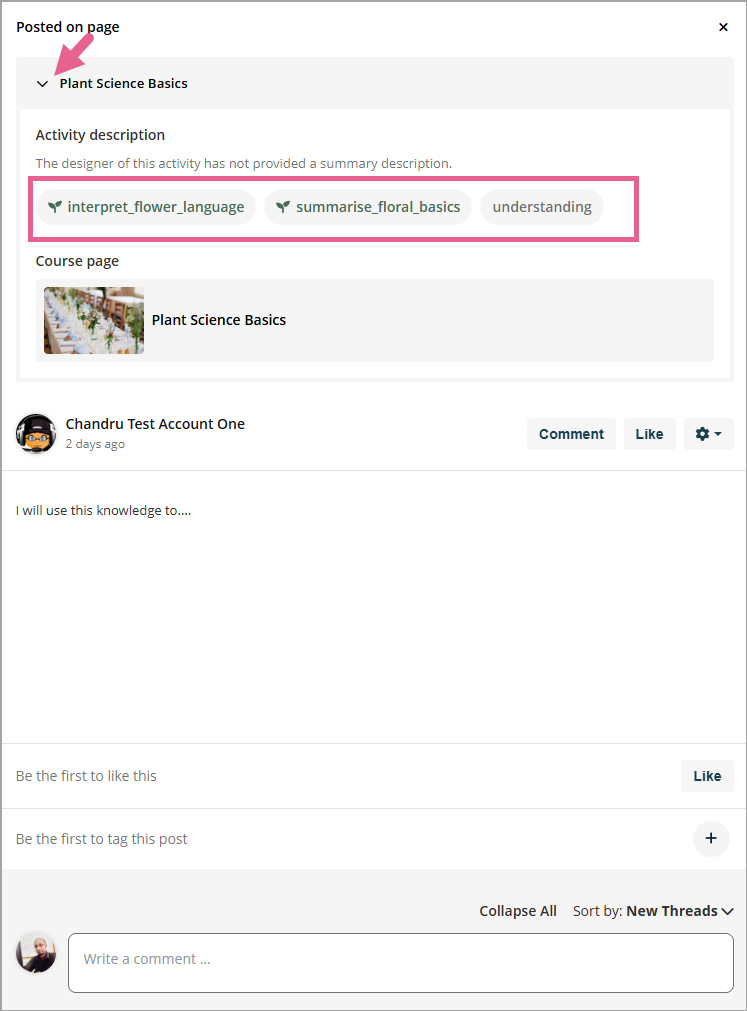
Tagging Questions widgets (Quiz)
Outcome tags can be added to individual questions via the Question widget → Alignment tab.

![]() Protip: You can also add outcome tags to pages or widgets after learners have posted; the tags will apply retroactively to their posts.
Protip: You can also add outcome tags to pages or widgets after learners have posted; the tags will apply retroactively to their posts.
Using tags in Gradebook
Outcome tags can be used in the Grade item – Outcomes report to collect and display learners’ work relevant to a specific outcome. Learn more about the Outcomes report.
Below is an example of the Outcomes report using tagged posts.
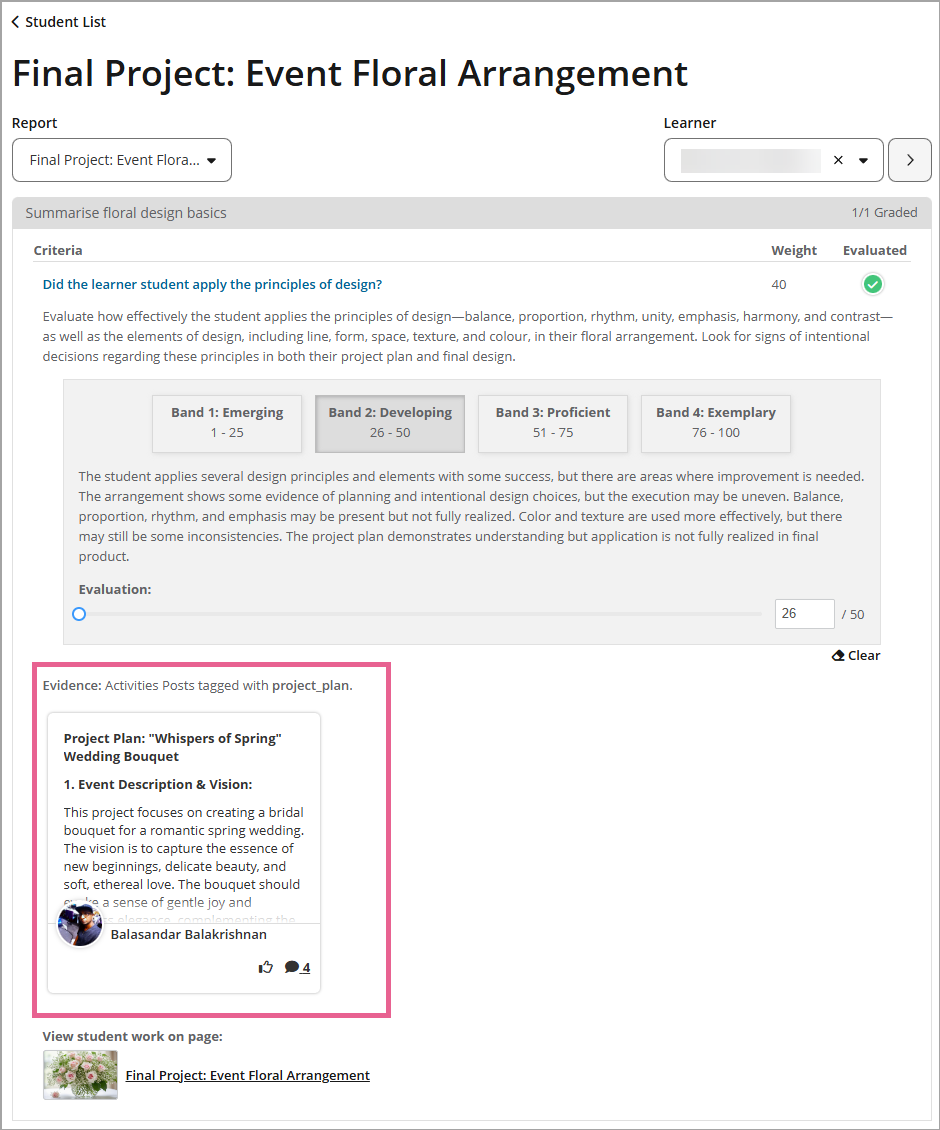
1 reply
-
👍
