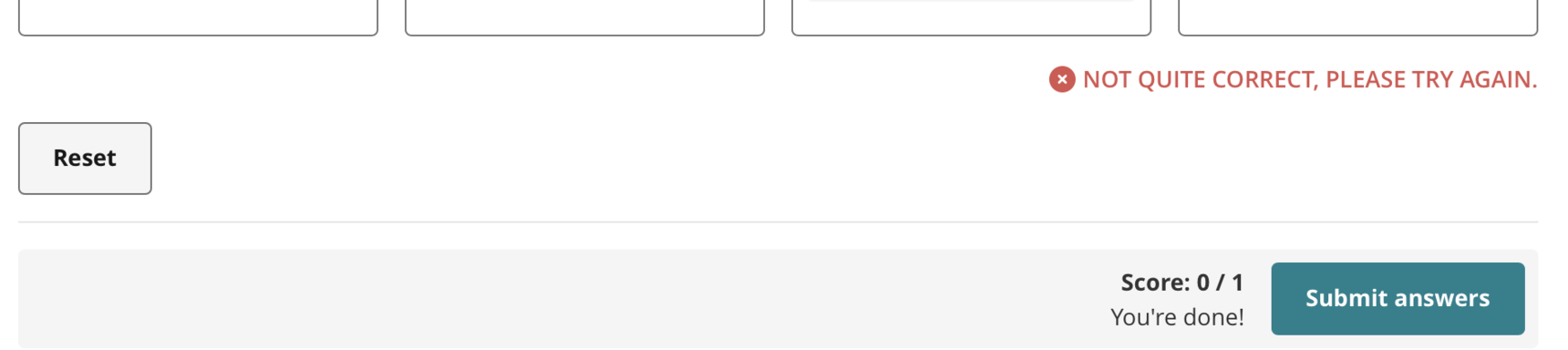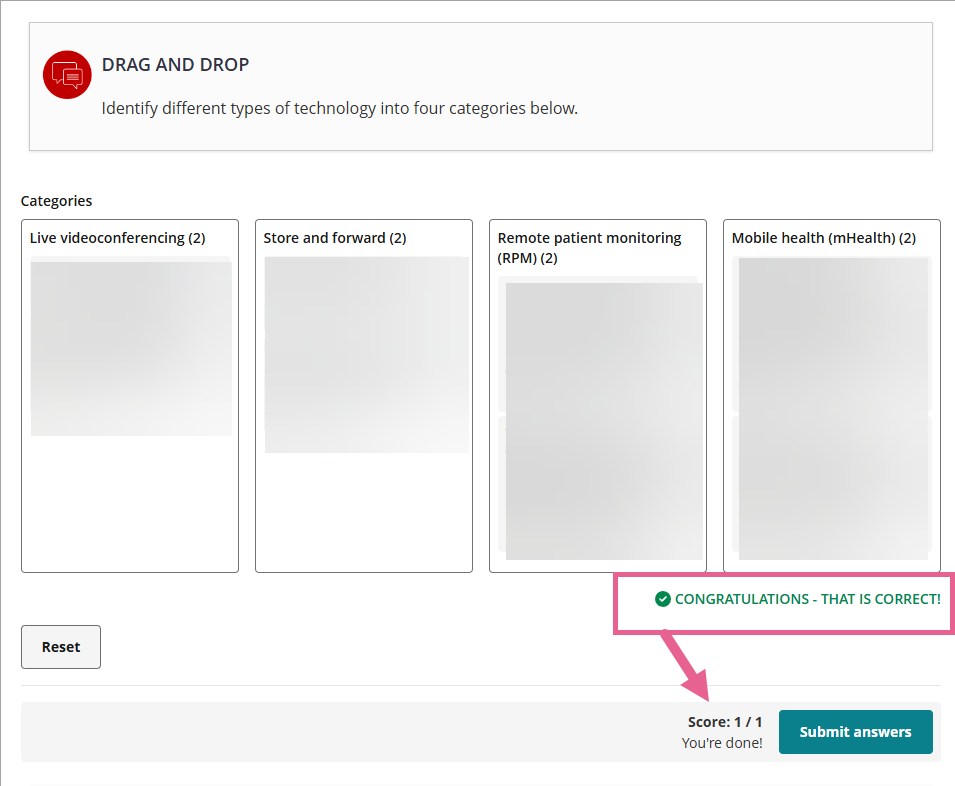Not accepting response
Drag and drop keeps giving a "NOT QUITE CORRECT, PLEASE TRY AGAIN" error.
I have put the same answers as friends who have gotten it correct.
How do I fix this?
14 replies
-
Hi Nouha,
Thanks for getting in touch.
Could you please share the page link or name so I could take a look?
Many thanks.
-
Thanks Madalyn.
Our engineers are finalising the fix at the moment. Once it's released, I'll update you again.
I apologise for the inconvenience caused by this.
-
Hi Nouha and Madalyn,
Thanks for waiting.
The issue is resolved now. Please give it another try and kindly let us know if you still see the same issue as before.
Many thanks.
-
Hello, I am having this same issue. Drag and drop on two of my tasks keeps saying "please try again" despite my answers being the same as the answer sheet provided. These two tasks being incomplete are stopping me from completing the course.
-
I'm experiencing the same issue too. I have checked my answers against the course content multiple times and yet it does not accept any combination as correct. I believe the issue has returned. Hoping if someone could assist