How do I use the Submit button widget?
How to access the Submit button widget
Widgets are the tools with which course administrators create and build the pages of their course.
A Submit button can be placed at the end of the quiz page. When clicked by a learner, it will process the correctness of all compatible quiz widgets on the page.
In order to access the Submit button widget:
- Go to the page in your course where you'd like to add this widget.
- Select Edit mode.
- In the lefthand widget menu, open the dropdown menu and click on Quiz to get all available quiz widgets.
- Then, select the Submit button widget icon (or you can hold and drag it wherever you'd like on the page).
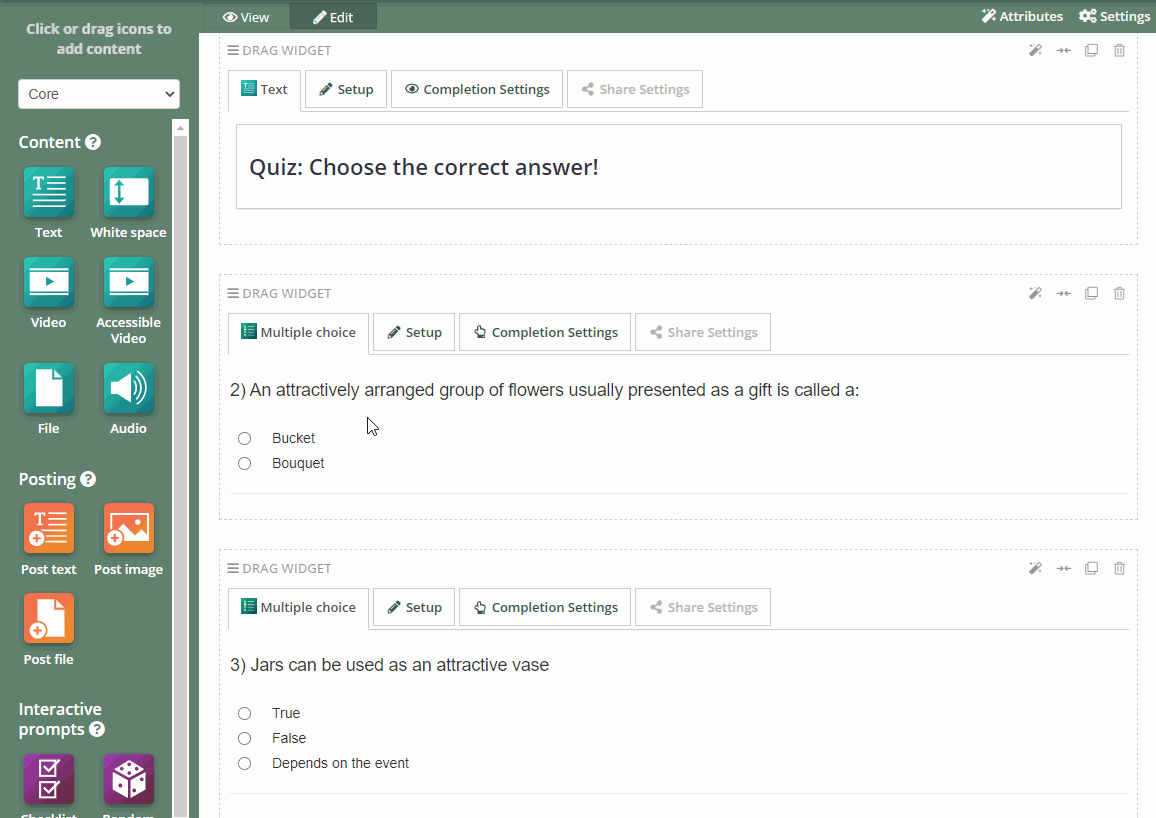
How to set up the Submit button widget
From the learners' perspective, the Submit button allows the learner to submit all their answers in one go as it replaces the Check button for each question/task.
From the course administrator's perspective, it allows setting up a few more options, such as limiting the number of submissions.
After adding a Submit button widget to your page, you can set it up by following the instructions below:

- Click on the Setup tab at the top of the widget.
- Button text: You can replace the default text "Submit".
- Message displayed after submit: You can replace the default text "You're done!"
- Show results after submitting: Unticking this will hide the results from learner's view after they submit their answers. It is recommended that you untick this if this is an exam.
- Limit the number of submissions to: This allows you to limit the number of times learners can submit their answers.
The Submit button widget works in combination with the quiz widgets:
- MCQ
- Fill in the blanks
- Match it
- Short answer
- Crossword
- Categorise
![]() Pro-tip: We recommend using Submit button widget with exams as it allows you to limit the number of times learners can submit. You might also want to use it for any quiz with a large number of questions as it replaces all the Check answer buttons.
Pro-tip: We recommend using Submit button widget with exams as it allows you to limit the number of times learners can submit. You might also want to use it for any quiz with a large number of questions as it replaces all the Check answer buttons.
2 replies
-
Can a course instructor see the results of the quiz if the Submit button has been used as described above? Do the learners' answers populate into the Assessment tab?
