What are the different roles within a course?
There are 5 roles available within a course on OpenLearning. They are as follows:
Course administrator
Facilitator
Assessment designer
Assessor
Learner
Except for learners, you can assign a user to multiple roles.
Course administrator
A Course administrator has the highest level of permissions available within a course. They can add, edit, and remove content, create activities, manage course settings, and add, edit, or remove other users' roles within the course.
To add another user as a Course administrator, you can go to Course Setup > Staff Roles.

Course Administrators can access the following navigation tab tools:
Course Setup
Course Design
Course Promo
Administer Learners
Credentials
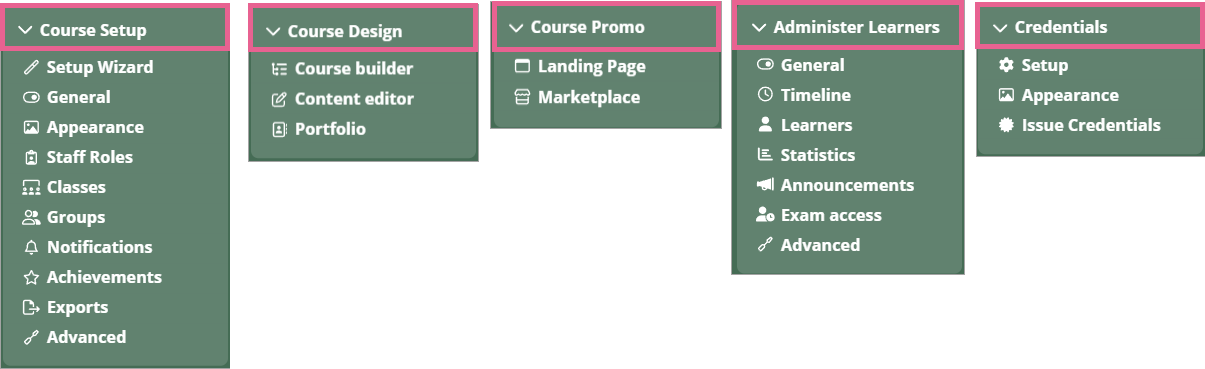
Learn how to add course administrators to your course
Facilitator
A Facilitator can access the Learner admin tab and has the ability to enrol learners, check learner's progress and engagement, set up and remove pre-enrolment questions and manage the course's timeline.
To add a user as Facilitator, you can go to Course setup > Staff Roles.

Facilitators can access the following navigation tab tool:
Administer Learners
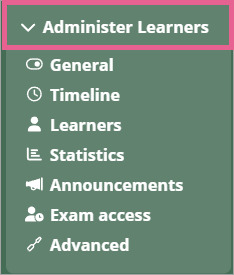
Learn how to add facilitator to your course.
Assessment designer
An Assessment designer can access the Assessment tab and has the ability to create grade items and add exam questions in the Question Banks section.

Assessment designers can access the following navigation tab tools:
Assessment (Gradebook and Question Banks only)
Credentials
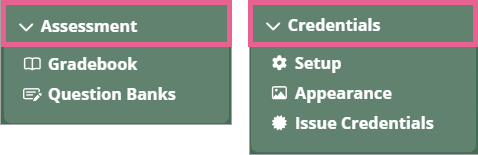
Learn how to add Assessment designer to your course.
Assessor
An Assessor can access the Assess Learners section of the Assessment tab and has the ability to review and evaluate learner work via grade items created by assessment designers.

Assessors can access the following navigation tab tool:
Assessment > Assess learners
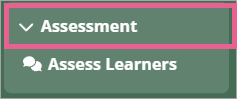
Learn how to add Assessor to your course.
By checking and unchecking particular boxes, you can give each staff member any combination of these permissions.
Learner
Learners don't have access to any of the Course setup, Administer learners, Assessment, or Certification tabs.
To invite a learner to a course, you can share the course URL or invite them through Administer learners > Learners > Invite by email.
Learn how to add Learners to your course
2 replies
-
Question:
So, I have 2 educator seats. I take one, but I am the owner/admin. If I am not facilitator/educator, would I still have 2 educator seats? Also, my account is saying 2 seats are taking but I do not have anyone else assigned as an educator or facilitator other than myself. Where can I find all people assigned as or who are taking an educator seat? And, what If I only need 3 seats? The plans do not give an option to add one add'l seat. I would need to buy the 5 seat, with over 200 students, which I don't need at this time. There should be a feature to let institutions scale as needed in a smaller increment. Any thoughts or suggestions?
