Understanding different roles

Guide: Institution roles and enrolment management
1. What is an institution on OL?
2. Understanding different roles
3. How do I add my team members?
There are several user roles on the OpenLearning platform and each comes with its own set of permissions. In this article, we will review each role.
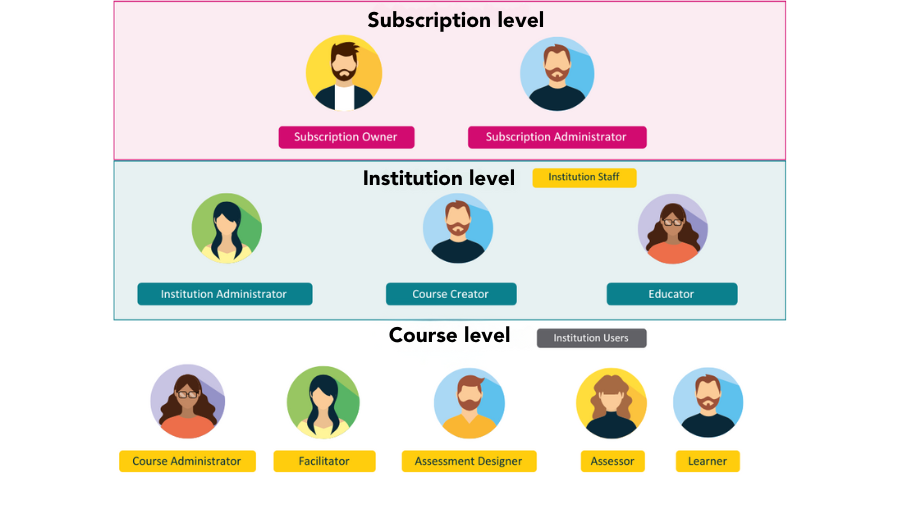
Subscription level:
A subscription owner is a user who first signed up for an OpenLearning subscription plan. They have full access to everything in the subscription. They can:
- view usage,
- change subscription plan
- change billing information
- manage institutions and courses
- add other users as subscription administrators
There can only be one subscription owner. If you would like to change the user for this role, please contact us.
A subscription administrator (only available with the Institution and Enterprise plans) is someone who has access to view account usage and billing information.
- They don’t have the ability to change subscription plans or billing information.
- They have permission to create the portal and add institution administrators through the Manage subscription > Manage institution page.
- They can add other users as subscription administrators.
- The subscription admin has the ability to use the Enrolment APIs for a course under that subscription.
You can find out more here.
Institution level:
An institution administrator has top-level access in the institution. They can set up and manage the Institution settings, such as appearance, courses, integrations, team and learners.
A course creator is someone who can create & administer or facilitate the courses they have been added to. They don't have access to Institution settings.
An educator is someone who can be assigned to courses as course administrator or course staff but can't create courses themselves. They don't have access to Institution settings.
A learner is someone who has been added to the institution and/or the courses within the institution. If the institution is set to private, learners must be added to the institution in order to be able to access the courses regardless of the course's settings; otherwise, this is optional, however advisable.
Course level:
A course administrator is someone who is involved in the designing, building and editing of a course. They have maximum permissions within a course and access to all navigation tab tools: Course Setup, Administer Learners, Assessment, and Credentials. They can access and edit the course whether it is online or offline.
The course staff is someone who is involved in facilitating the course once it is online and accessible to learners. They cannot edit or modify course content. The course staff roles are assigned at the class level. It is possible to be a course administrator and course staff at the same time. There are 3 types of staff roles:
- A course facilitator's primary role is to engage and interact with learners. They can't access the course unless it is online.
- An assessment designer is someone who is involved in creating assessment-grade items. They can't access the course unless it is online.
- An assessor is someone who is involved with reviewing and evaluating learner work via grade items created by assessment designers. They can't access the course unless it is online.
You can find out more here.
A learner is someone who has enrolled in a course, specifically in a class. They can view the course content, post, share and view other posts and comments from learners in the same class within the course. While it is technically possible to be enrolled in multiple classes, it is not advisable - if you need to move someone to a new class, make sure you remove them from the old one to avoid confusion. Note that while their progress does transfer across the classes, their posts and comments don't.
Learners can only access a course that is online. If a course is online, but a class isn't open yet, they will be able to enrol but not access the content.
