OpenLearning AI Assistant - Content Generator
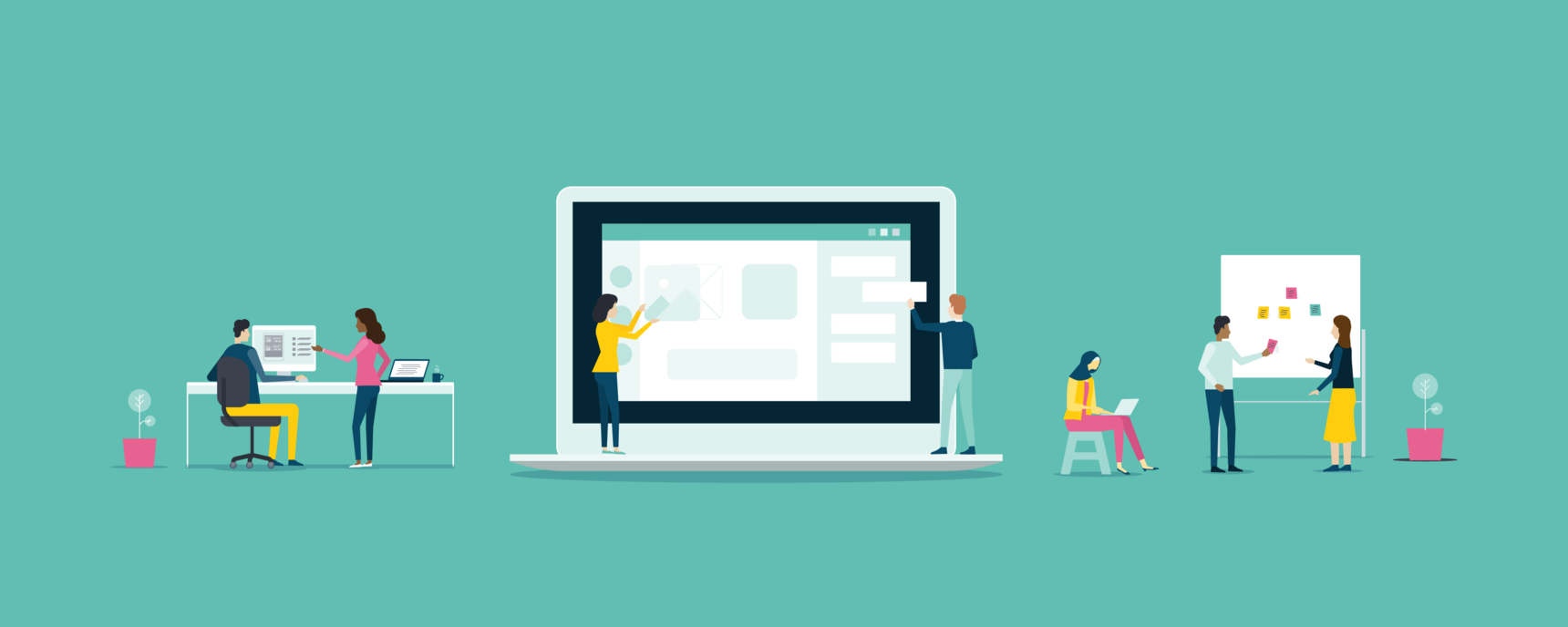
What is Content Generator?
Text widgets are a core building block of course content on OpenLearning. They can be used to display anything from formatted text/media, to tables, to mathematical formulas.
The AI assistant - Content generator makes it easy to create content in a range of useful formats.
How do I use Content Generator?
Step 1
Add a Text widget to the page. (More details on Text widget here)

Step 2
Choose Setup tab and click on Suggest content button at the bottom.

Step 3
Choose the tab Content creator, and select a content type.

Step 4
Enter some additional details.

![]()
If this is the first time using an AI feature in this course, you also can fill in Course info.
Step 5
Wait while the OL AI Assistant generates suggested content. Please note that while the AI Assistant is still in BETA, it may take some time to load.

Step 6
Review the generated content and choose either Keep and insert, Refine or Discard.

Note: You can also Give feedback about what was generated.
Step 7
Once you have inserted the generated content, you can also manually edit it as usual.
Make sure you click Save when you're done.

What kinds of rich text content can I generate using the AI assistant?
Currently, the following types are available:

We will be continuing to add more content types over time.
If you have a suggestion for a format that is not currently available, please contact us or leave a comment below.
How can I give feedback about this feature?
For feedback on the generated content, you can click on the Give feedback button at the bottom.

For general feedback on AI Assistant, you can click on the Give feedback at the top:

For feedback on the content types, please choose the option at the bottom of the content types list.

9 replies
-
ok
-
Done
-
ok
-
noted
-
done
-
done.
-
ok
-
ok
-
hi
