How do I subscribe to a Starter or Institution plan?
![]() This article explains how you can subscribe to a self-serve plan. If you prefer to subscribe and pay via invoice, please get in touch with sales@openlearning.com.
This article explains how you can subscribe to a self-serve plan. If you prefer to subscribe and pay via invoice, please get in touch with sales@openlearning.com.
All plans come with a free 30-day trial for new subscribers.
How to subscribe to a Starter or Institution plan
Step 1
Sign up for or log in to your OpenLearning account.
Step 2
Scroll down to the bottom of the page and click on the Pricing link.
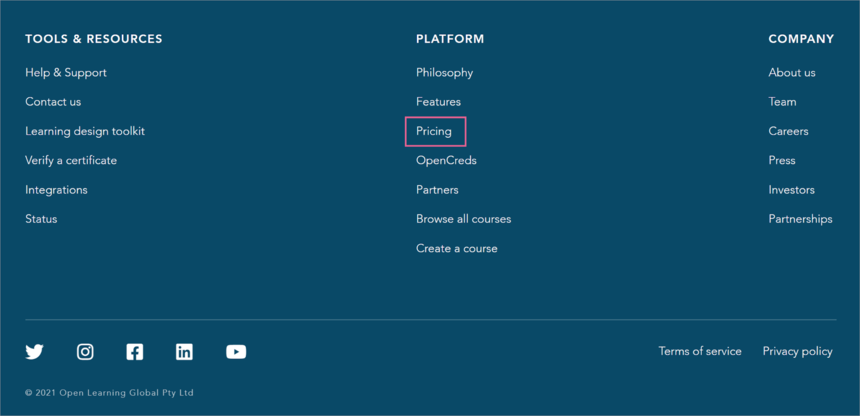
This will redirect you to the Pricing plans page.
Step 3
Toggle your preferred billing cycle - monthly or yearly.

 The pricing is available in AUD, MYR, IDR, SGD and USD based on your location.
The pricing is available in AUD, MYR, IDR, SGD and USD based on your location.
Step 4
Choose between Starter and Institution and the preferred tier.

Step 5
Click on Start 30 day free trial.
Step 6
Fill out the billing information.

Step 7
Fill out the payment information.

Step 8
Review the purchase summary, TOS and click on Start your 30 day free trial.
![]() Please note that you will not be charged and can cancel free of charge anytime until the end of your 30-day trial.
Please note that you will not be charged and can cancel free of charge anytime until the end of your 30-day trial.
Step 9
Your trial has now been started. You can review the confirmation screen.

Step 10
Click on Get started button.

Step 11
On your "Manage my subscription" page you can now create your Institution portal page.
Related:
How do I create an institution portal?
The next step
The Customer Success team will be in touch to help to guide you through your onboarding process. This process involves assistance in the creation and set-up of your Institution Portal.
4 replies
-
I'd like to end the trial version, but I couldn't see any cancellation button on the Manage Subscriptions page. Kindly assist, thank you.
